Elon Musk has been called eccentric, egomaniac and outright crazy by his detractors.
That said, Ashlee Vance presents a well researched unbiased biography of Musk, after talking to people from all walks of his life, people from both the pro and anti Musk groups. My verdict -> it is an amazing book and very well narrated by Fred Sanders. Yes books these days mean ‘Audible’ to me as I go through my daily morning biking.
Musk had a very difficult childhood and came to the US with absolutely no wealth. But his ambition to change the world and his brilliant mind has made him a billionaire today. He has created ‘history changing’ companies like SpaceX, Tesla, SolarCity and many more. Probably history will look back at him and worship him as one of the top contributors to humanity and its survival. The real life iron man.
Musk has set out to correct humanity’s path - a path towards sustainable energy and clean earth, and to turn us to a multi planet species. We don’t want to end up like the dinos. He has single handedly done what the rest of the countries and century old companies thought and declared as impossible. He is shaping our future. Him giving away all of Tesla’s patents in 2014 so that everyone goes electric is proof of the man’s intentions.
The book is very inspiring and makes you introspect. It makes you to want to go out and do better - to the best of your abilities and beyond and to never give up…
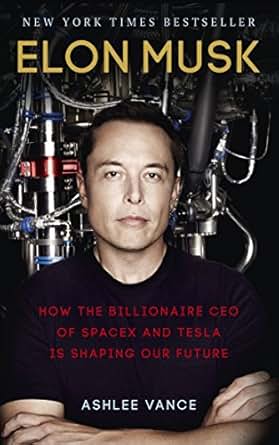
Comments
Post a Comment